Chapter 2: Hardware Install
Installing the Router
To connect the AmpliFi Router, follow these steps:
- Power off your broadband modem.

- Connect one end of the Ethernet Cable to your broadband modem and the other end to the internet port
 on the AmpliFi Router.
on the AmpliFi Router.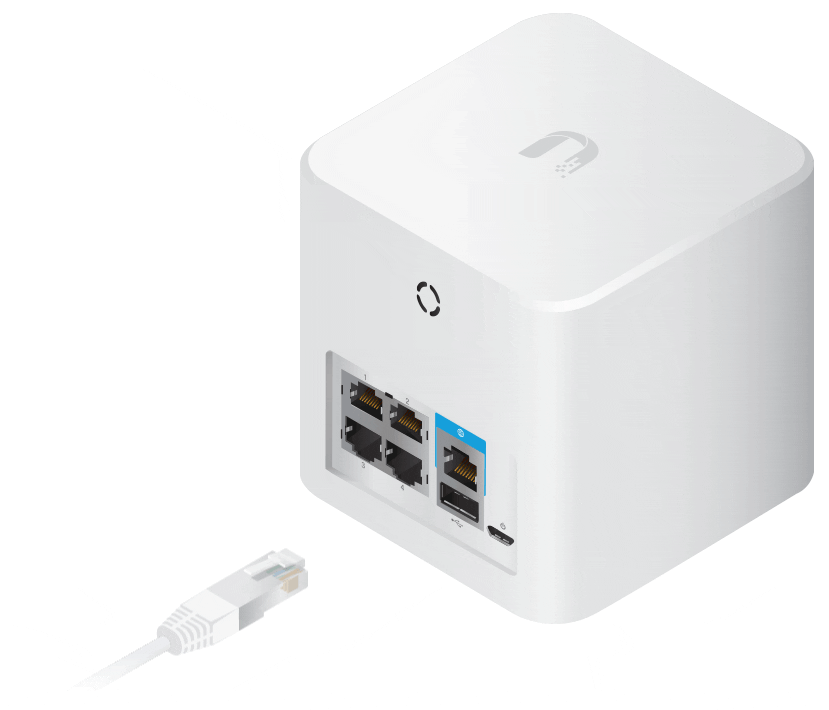
- Connect the small end of the Power Adapter to the power port
 on the AmpliFi Router.
on the AmpliFi Router.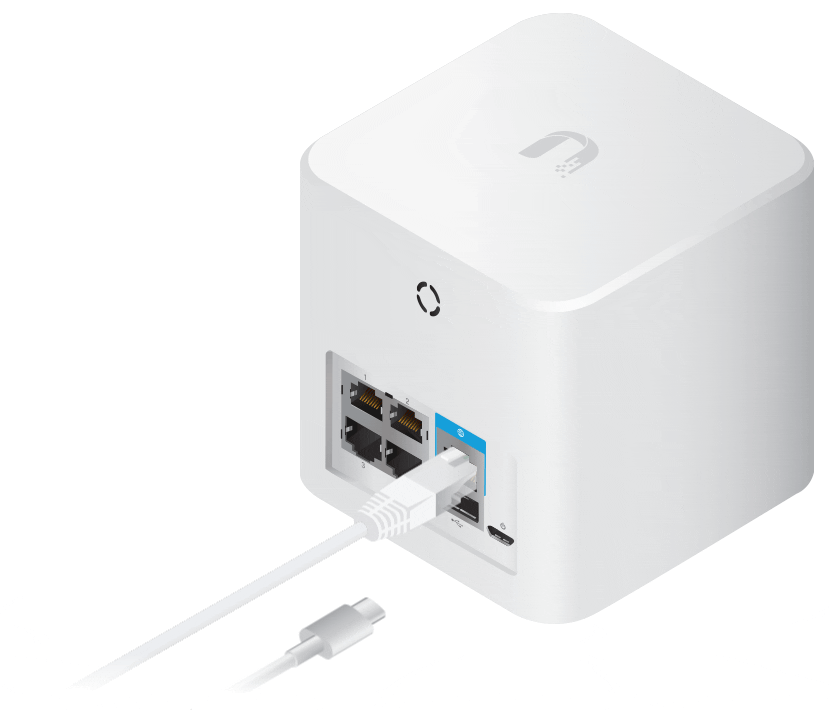
- Plug the other end of the Power Adapter into a power outlet.

- Power on your broadband modem.

Installing the MeshPoints
|
|
Note: MeshPoint installation is optional and may not be necessary in smaller homes. |
- Plug the MeshPoint into a power outlet.
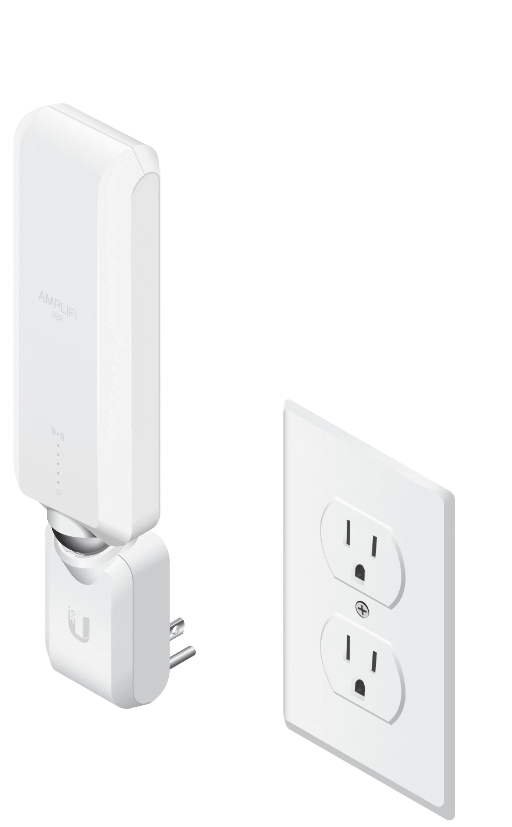
- After approximately one minute, the LEDs will reflect signal strength, illuminating upward once the MeshPoint is connected to the Router.
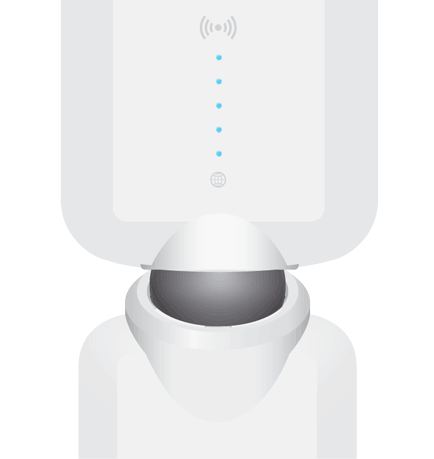
- The MeshPoint antenna can be adjusted to provide optimal signal coverage for your location.

|
|
Note: If a MeshPoint is powered on and has been configured with the app but does not appear online, try relocating the MeshPoint closer to the Router. |