Chapter 11: Side Menu
App Features
From the main app screen, tap the menu icon  in the upper left corner to reveal additional app functions.
in the upper left corner to reveal additional app functions.
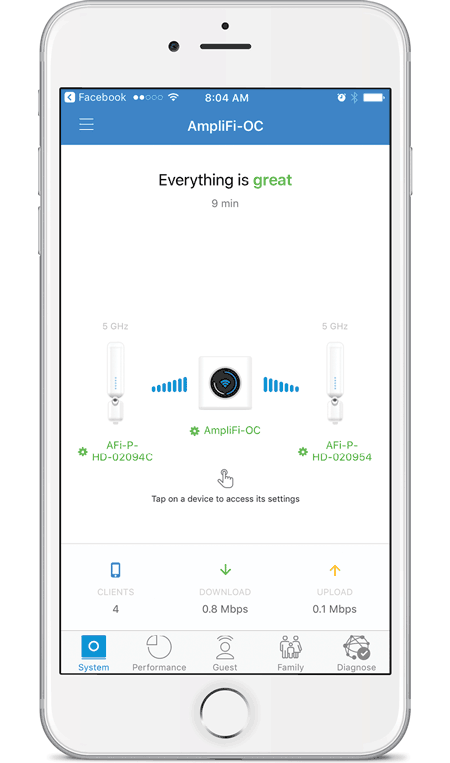
A slide-out menu appears with the following options: Remote Access, Visit Homepage, Terms of Service, Help Center, Live Support, and Switch AmpliFi.
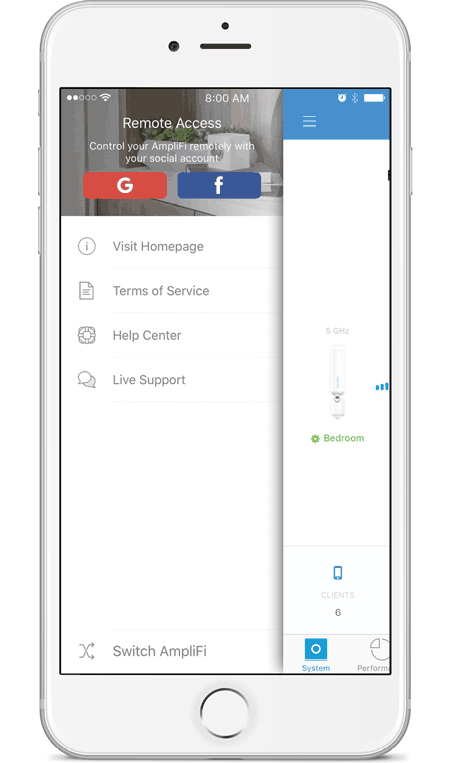
Remote Access Enables remote access to the AmpliFi Router using verified credentials from your Google™ or Facebook account.
Visit Homepage Redirects your browser to the AmpliFi website at: www.amplifi.com
Terms of Service Provides you with the terms of service while using the AmpliFi app.
Help Center Redirects your browser to the AmpliFi support site at: help.amplifi.com
The support site offers further assistance with device usage, troubleshooting, and frequently asked questions.
Live Support Starts a Chat window within the app. Live chat support is available 24 hours a day, 7 days a week.
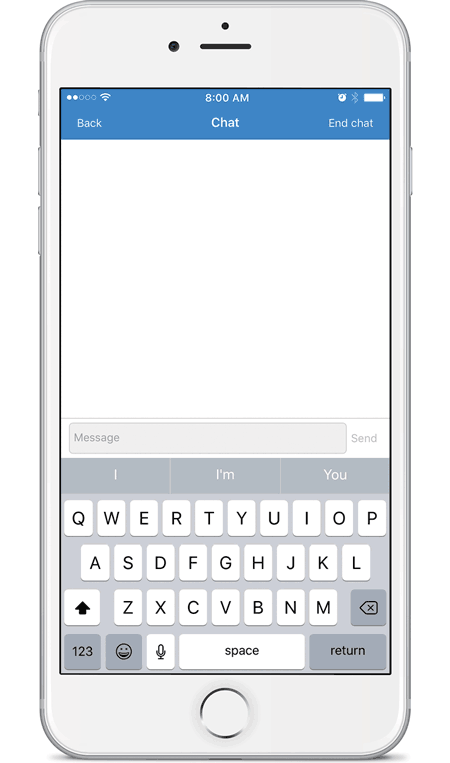
|
|
Note: Live chat is also available at help.amplifi.com by selecting Chat with us in the bottom right corner of your browser. |
Switch AmpliFi Logs you out of the existing AmpliFi Router and allows you to set up or sign in to a different AmpliFi Router or Standalone MeshPoint.
Accessing Another AmpliFi Router
The app accesses one AmpliFi Router at a time. If you want to set up or access a different Router, perform these steps:
- Log out of the current AmpliFi Router.
- When the Welcome screen appears, you will see three options:
- Set Up AmpliFi Mesh System
- Set Up AmpliFi Standalone MeshPoint
- I already have configured AmpliFi
Proceed to the section below that corresponds with your selection.
Set Up AmpliFi Mesh System
This option allows you to set up and configure a new AmpliFi Router. Tap Set Up AmpliFi Mesh System and repeat steps 3-8 from "Router Installation".
Set Up AmpliFi Standalone MeshPoint
This option allows you to set up a standalone MeshPoint and add it to an existing Wi‑Fi network. Tap Set Up Standalone MeshPoint and repeat steps 1-4 from "Set Up AmpliFi Standalone MeshPoint".
I Already Have Configured AmpliFi
This option allows you to log into an existing AmpliFi Router. Tap I already have configured AmpliFi and repeat steps 2-3 from "I Already Have Configured AmpliFi".