Chapter 5: Router Touchscreen
Router Display
The Router provides the following information as you tap the front display:
For configuration, refer to the AmpliFi app.
Time and Date
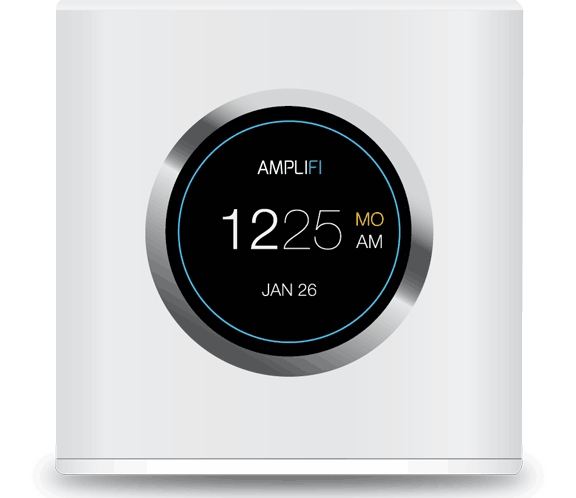
- Time Displays the current time of day in standard 12-hour format. Using the app, this setting can be changed to display the time in 24-hour format.
- Day of the Week Displays the current day of week in abbreviated format: SU, MO, TU, WE, TH, FR, and SA.
- Date Displays the current date.
Usage
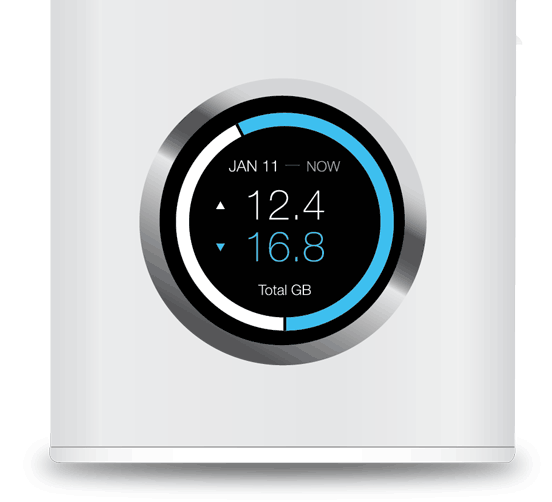
- Date - Now Displays the date range for the current throughput, for both uploads and downloads.
- Total GB, Upload Displays the amount of data uploaded during the current date range.
- Total GB, Download Displays the amount of data downloaded during the current date range.
Information
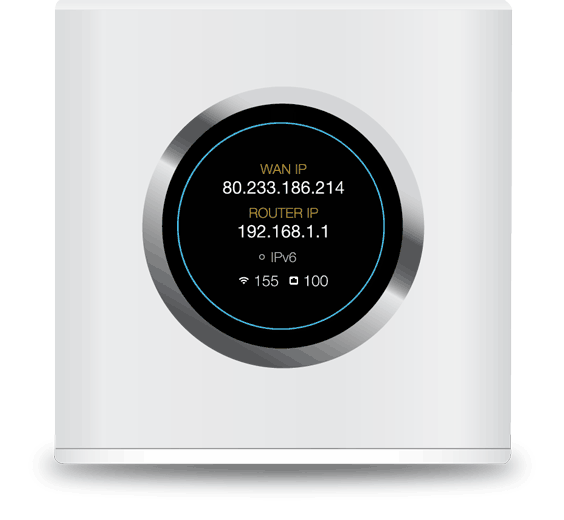
- WAN IP Displays the public or internet IP address of the WAN interface of the Router.
- Router IP Displays the private or local IP address of the LAN interface of the Router.
- IPv6 Displays when IPv6 is enabled in the app. The text will turn blue when IPv6 is active.
|
|
Indicates the number of clients connected via Wi‑Fi. |
|
|
Indicates the number of clients connected via the Ethernet ports. |
Speed
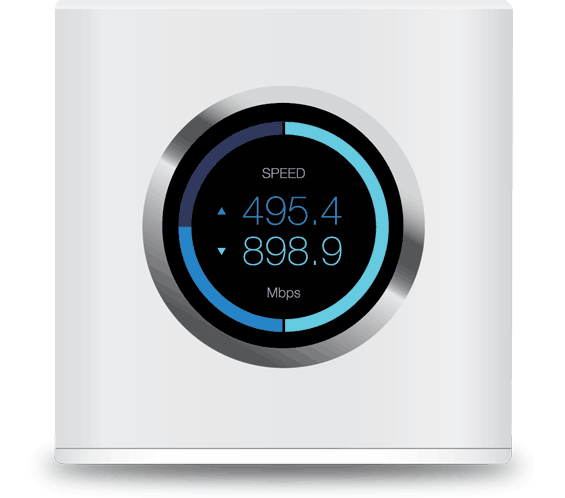
- Speed, Upload Displays the current upload speed.
- Speed, Download Displays the current download speed.
Port Status
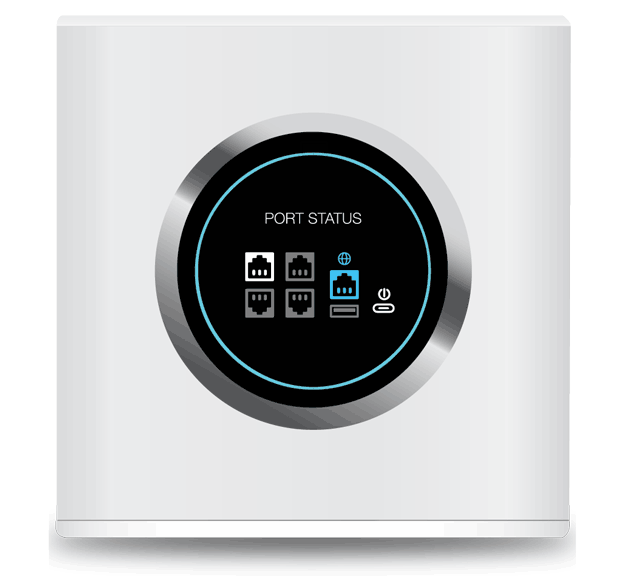
|
|
Gray Indicates that the LAN port is available. |
|
|
White Indicates that the LAN port is in use. |
|
|
Internet connection established. |
|
|
Reserved for future use. |
|
|
Indicates the device is powered on. |